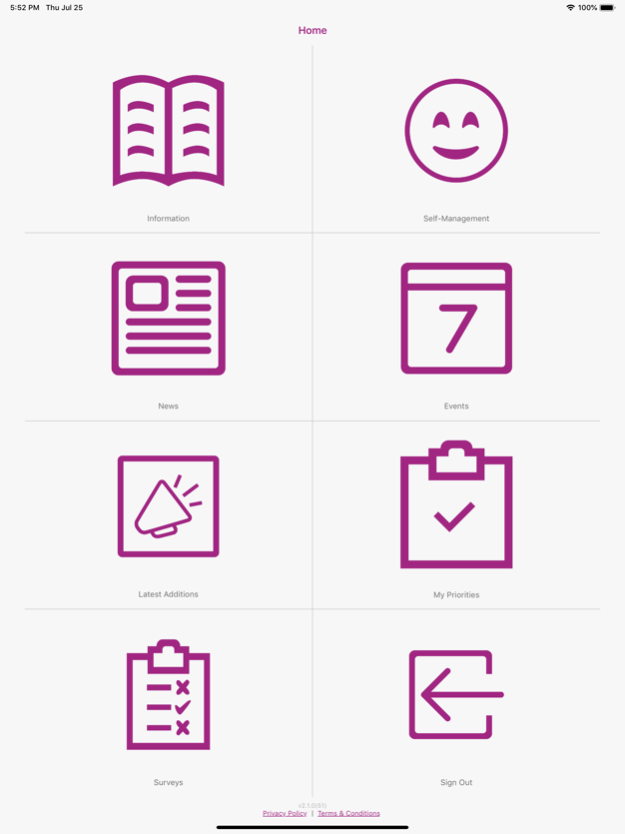PBC Foundation Self-Management 2.2.7
Free Version
Publisher Description
The PBC Foundation exists to serve people affected by Primary Biliary Cholangitis, currently serving almost 9500 members in 76 countries worldwide.
Core to this service is providing patients with the most reliable, up to date and entirely comprehensive information available. As such we have developed this app, through which you can access all the content in the compendium and more, including a calendar of events and news updates from the Foundation.
The greatest ally which anyone diagnosed with a condition has is reliable information and knowledge. This app aims to put exactly that resource quite literally at their fingertips. Not only will you be able to access the information you need, wherever and whenever you want, you will also be able to benefit from that content always being relevant and current.
Through diary pages and news feeds we will be able to ensure that very few people miss the opportunity to take part in clinical trials, fundraising events, self-management workshops and much more besides.
May 28, 2021
Version 2.2.7
Bug fixes and Improvements
About PBC Foundation Self-Management
PBC Foundation Self-Management is a free app for iOS published in the Health & Nutrition list of apps, part of Home & Hobby.
The company that develops PBC Foundation Self-Management is mtc.mobile. The latest version released by its developer is 2.2.7.
To install PBC Foundation Self-Management on your iOS device, just click the green Continue To App button above to start the installation process. The app is listed on our website since 2021-05-28 and was downloaded 1 times. We have already checked if the download link is safe, however for your own protection we recommend that you scan the downloaded app with your antivirus. Your antivirus may detect the PBC Foundation Self-Management as malware if the download link is broken.
How to install PBC Foundation Self-Management on your iOS device:
- Click on the Continue To App button on our website. This will redirect you to the App Store.
- Once the PBC Foundation Self-Management is shown in the iTunes listing of your iOS device, you can start its download and installation. Tap on the GET button to the right of the app to start downloading it.
- If you are not logged-in the iOS appstore app, you'll be prompted for your your Apple ID and/or password.
- After PBC Foundation Self-Management is downloaded, you'll see an INSTALL button to the right. Tap on it to start the actual installation of the iOS app.
- Once installation is finished you can tap on the OPEN button to start it. Its icon will also be added to your device home screen.